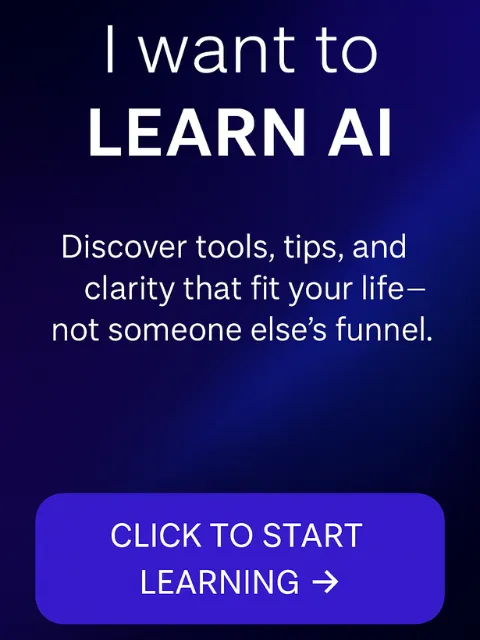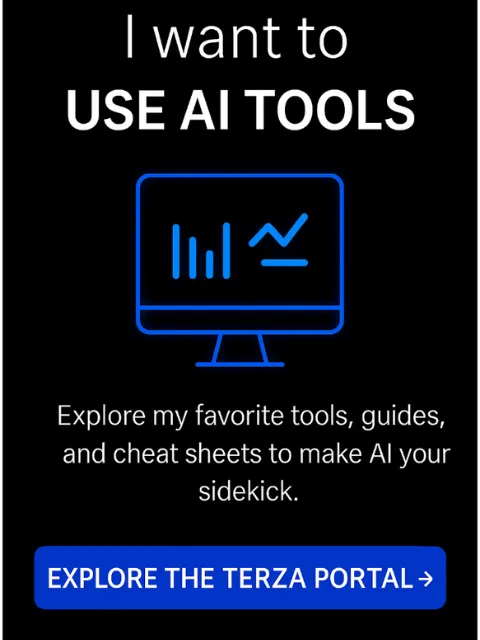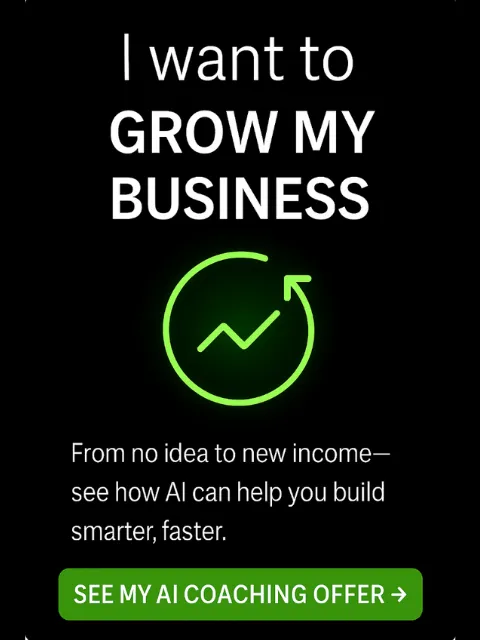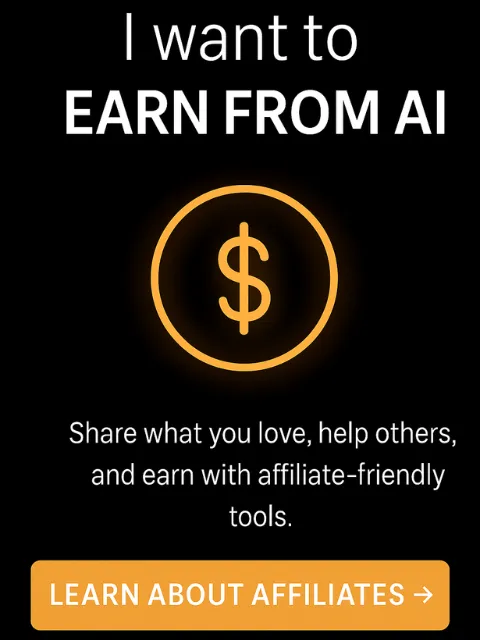Helping Busy People Understand AI – Clearly & Simply
Where AI meets clarity and simplicity.


I’m Terza—an AI educator, digital creator, and curious human.
I help entrepreneurs, business owners, and creators use AI tools with confidence, not confusion.
No jargon. No fluff. Just practical support, real results, and a whole lot of clarity.
Whether you're launching your first offer, growing your audience, or just trying to make sense of all the shiny new tools, I’ve got your back.
Your Business, Upgraded by AI
12 Hours of Coaching. 2 Bonus Hours. Real Results.
You don’t need to become a tech expert to start using AI like one. In this personalized coaching package, I help you apply AI tools directly to your business, so you save time, spark new ideas, and stay ahead--without the overwhelm.
✅ 12 Hours of 1:1 AI Coaching
✅ 2 Bonus Hours to Go Deeper
✅ Practical Tools & Real Results
Next availability: April spots are filling fast!
Get My Weekly AI Tips—Simple & Actionable
One email a week. Real tools. Real clarity.
Subscribe to
The Terza Factor AI Newsletter
By checking this box, I consent to receive emails related to my AI newsletter, as well as occasional updates about new tools, offers, or events. Message frequency varies. You can unsubscribe anytime. Reply HELP for help or STOP to opt-out. Message & data rates may apply.
© 2025 The Terza Factor
Where AI meets clarity and simplicity